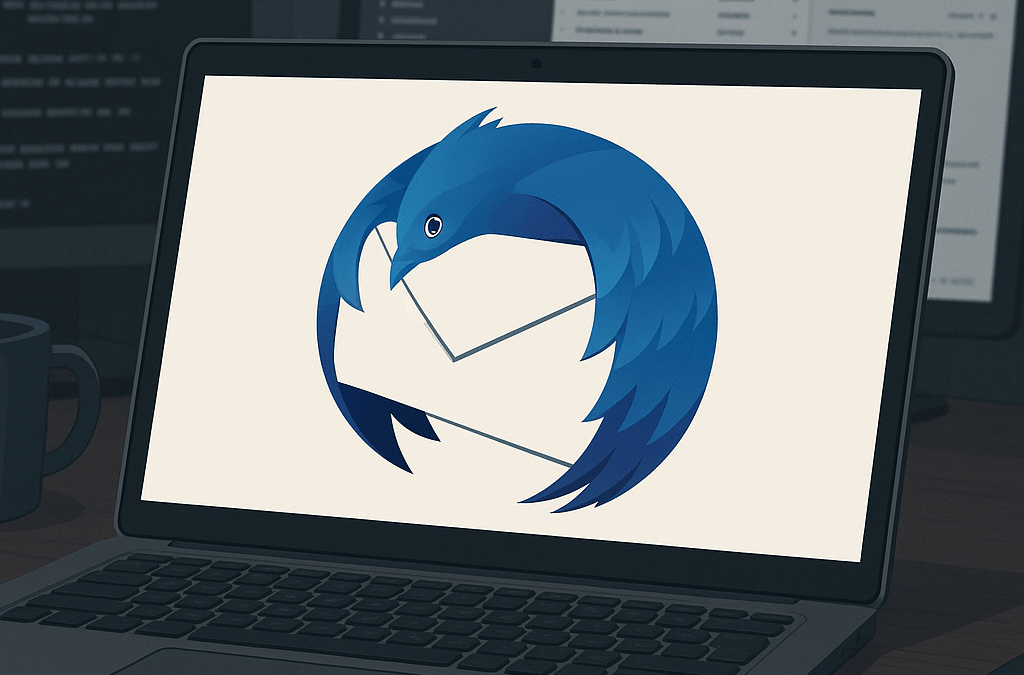In tech, we talk a lot about choosing the right tool for the job. That mindset is second nature to most engineers – especially in the world of DevOps, where automation, reliability, and simplicity matter more than appearance.
That thinking doesn’t stop with servers or pipelines. It even shows up in how I handle email.
💼 At work, Outlook is my go-to.
It’s well-integrated, polished, and designed for large-scale enterprise collaboration. Shared calendars, meeting invites, directory integration, Microsoft Teams – it all works out of the box. For a corporate environment, Outlook is hard to beat.
But when I switch to my personal machine, I deliberately use something else: Mozilla Thunderbird.
Not because I want to tinker.
Not because I’m anti-corporate.
But because Thunderbird simply fits the way I work – and think – outside the workplace.
🧩 Identity Management Done Right
I don’t juggle dozens of email accounts, but I do use several email addresses for different purposes – side projects, communities, test environments, tech networks, and personal matters.
Thunderbird lets me configure multiple identities per mailbox. Each can have its own name, signature, reply-to, and even SMTP settings. When I reply to an email, Thunderbird automatically chooses the correct identity, based on the original recipient. No guessing. No wrong sender lines. Just clean, context-aware behavior.
This may sound minor, but if you’re the kind of person who cares about consistent communication – and keeping things neatly separated – it’s a huge deal. 💡
🛠️ A DevOps Toolchain Mentality
One of the core values in DevOps is observability – understanding what your system is doing, with as few surprises as possible. That’s how I treat my tools.
Thunderbird gives me a level of transparency and control I don’t get from more abstracted mail clients. Want to see the raw source of a message? One click. Need to inspect headers, MIME structure, or filter logs? No problem. It’s all exposed and tweakable.
⚙️ Just like I wouldn’t deploy a Kubernetes manifest without understanding the YAML, I don’t want to send out a message I can’t fully see and trust. Thunderbird gives me that confidence.
🚀 Local, Fast, and Independent
Another benefit: Thunderbird is fully local. No cloud lock-in, no delays, no invisible syncing issues. What you see is what’s on disk. Filters run instantly. Search is fast. It doesn’t try to be „smart“ – it just follows your rules.
And it’s refreshing to have a client that’s mine – not pushing AI suggestions, ads, or integrations I didn’t ask for.
Think of it like using a plain text editor instead of an IDE: sometimes, less magic = more control.
🔧 Scales With Complexity – Without Breaking
Over time, personal workflows grow. You take on a side gig. You launch a new project. You join a nonprofit. Suddenly you have five email addresses pointing to the same inbox – and each needs a clean, consistent identity.
Thunderbird handles that without blinking.
No account stacking. No awkward alias workarounds. No rules chaos. Just well-structured configuration.
Other tools start to fall apart when things get “nonstandard.” Thunderbird thrives in those moments.
🖥️ Not the Flashiest – but Battle-Tested
Let’s be honest: Thunderbird’s UI isn’t winning awards.
It feels more like a Unix tool than a design object – but that’s precisely why I like it.
It reminds me of the tools I rely on every day in engineering:
🔹 htop over a resource dashboard
🔹 vim over a drag-and-drop editor
🔹 logs over animations
Thunderbird doesn’t try to impress. It just delivers. Every time.
🧘♂️ Balance, Not Burnout
To be clear – this isn’t about working in my spare time.
I’m not building email pipelines after hours.
I just like using tools that let me stay organized without friction – so that when I am off the clock, I’m not buried in chaos.
Thunderbird helps me maintain that separation. It’s like a clean terminal: quiet, direct, efficient. And when everything’s in its place, I don’t have to think about it anymore.
Final Thought 💭
In DevOps, the best tools are the ones that disappear into the background – stable, reliable, unglamorous.
Thunderbird may not be shiny, but it’s rock solid. And for me, that’s exactly what a good tool should be.
I’ll keep using Outlook at work – it’s great where it belongs.
But on my own machine, Thunderbird gives me the clarity, structure, and control I want. And that makes all the difference.